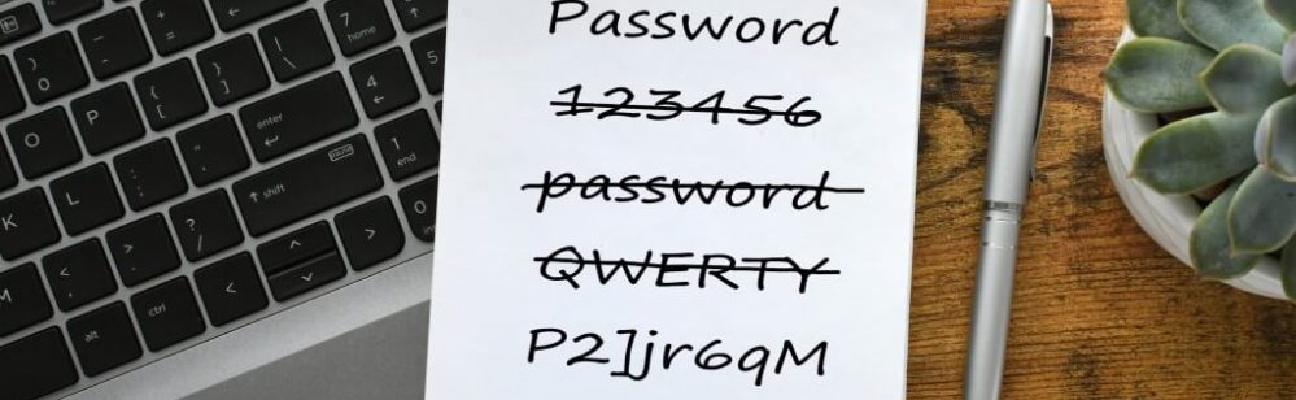How can password hygiene save you from the dark web?
Since 2017, 555 million stolen passwords have been published on the dark web.
That is more than 300 thousand passwords daily.
How can password hygiene protect at least 12 000 passwords from being dumped into the dark web in an upcoming hour? And why should you begin building your online safety by focusing on password hygiene?

Passwords are the weakest link in cybersecurity.
People use weak passwords to protect their most valuable accounts. They secure their work email with such passwords as qwerty or 123456 and expect maximum safety.
Also, employees reuse these passwords on multiple accounts. They use the same login for work accounts, social media, and investment platforms.
Such behavior opens an ideal opportunity for cybercriminals. When you protect your account with a common easy-to-guess password, you make it easy for a hacker to steal it. They might run an ordinary credential stuffing attack and easily access poorly protected accounts.
When you recycle passwords, it takes only a single breach to lose the passwords of a few accounts. Reused credentials can be stolen in a domino effect. As soon as a hacker steals one combination of a username and password, he tries the same pattern on all possible accounts.
How can password hygiene protect your passwords from being listed on the dark web?
Password hygiene can radically improve your online safety and protect your passwords from being listed on the dark web.
For instance, once you learn how to create a strong password, you significantly minimize the risk of breaches caused by weak passwords.
Once you master the secure data management techniques, seeing your credentials leaked on the dark web becomes nearly impossible.
All you need is to get used to a few rules. This way, you significantly decrease your chances of becoming a victim of a successful cyber attack.

Password hygiene tips that you should follow
Password hygiene is quite intuitive – it is easy to adopt it as a habit. Here are the 7 password hygiene tips that you should follow:
- Never reuse the same username and password on more than one account. Ideally, use a different password for each platform.
- Turn on two-factor authentication whenever possible. This second layer of security blocks around 99% of attacks.
- Always create strong passwords. It should contain at least 15 characters. Mix lower and capital letters, special symbols, and numbers in each password. To make things easier, use a password generator.
- Store your passwords in a dedicated, encrypted password manager. This way, you can remember only one password (a Master Password) to unlock your vault. An intuitive tool should automatically save and fill credentials for you. Therefore, you can have secure passwords without remembering most of them.
- Never share passwords in plaintext format. Never share sensitive information via messaging apps, online sheets, or notes.
- Be extra attentive when entering a password. Never reveal your passwords to unknown people, service providers, or randomly received emails.
- Update weak passwords to strong ones. Change passwords frequently. Delete accounts that you no longer use.
Follow these password hygiene tips and enjoy the heightened level of your data security.
Stay safe online!