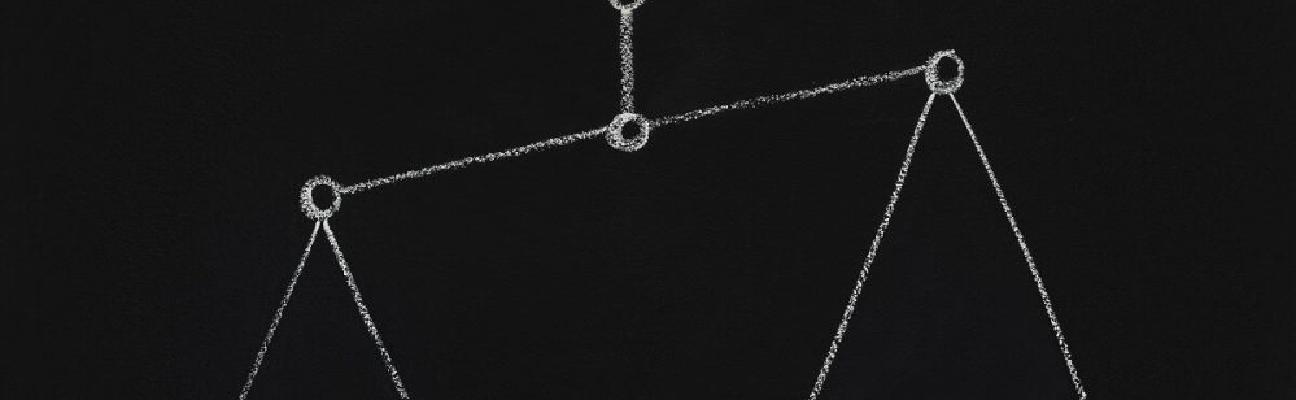Is PassCamp a viable alternative to RoboForm? Comparison.
RoboForm is a US-based, widely respected password manager in the industry that advertises itself as helping you say goodbye to writing down passwords. PassCamp is a Lithuanian, EU-based password manager that recently received global recognition due to its security architecture.
Although both password managers are a wise pick, they offer different features and pricing models. And that makes a significant difference.

If you have been looking for an alternative to RoboForm, PassCamp might just be the perfect option. Keep on reading and see it for yourself.
Key features, compared.
Data security
Both password managers comply with the most advanced methodologies to protect sensitive data and use the Master Password algorithm to unlock it.
RoboForm uses AES256 bit encryption with PBKDF2 SHA256, 4096 iterations. Apart from that, PassCamp additionally applies RSA encryption with SRP 6A authentication technologies. That makes it stand among the leading password managers in the market.
Two-factor authentication
Both PassCamp and RoboForm offer Two-factor authentication, integrated with such applications as Google Authentication and Authy.
Yet, what is critically different, RoboForm allows the use of the feature only on its Premium (Everywhere) version. That is a major drawback, especially for people who believe that basic security should be non-negotiable and ensured from the first moment.
PassCamp, an effective alternative to RoboForm, offers Two-factor authentication as a basic feature even in its free version.

Intuitiveness to use
Both password managers are seemingly intuitive and easy to use. From the very first moment, both tools are uncomplicated to set up and start using. It is also relatively easy to import passwords from other locations (or platforms) since both tools provide easy-to-follow instructions.
Besides, they both provide the possibility to verify a user’s identity using biometric authentication (fingerprint), so the process of accessing data is quick and smooth.
Password sharing
RoboForm provides an easy way to share passwords with others. You simply need to right-click on the item and enter the email address of the recipient.
Due to PassCamp’s unique approach to password sharing, the tool might be considered a worthy alternative to RoboForm. The basic password-sharing process is relatively identical to RoboForm. However, in PassCamp, you can additionally choose the permission you want to assign to the person you share data with – View only, Edit, Share/Edit.
In case you need to share passwords with co-workers, the feature becomes highly convenient.
Compatibility & synchronization among devices
Both password managers – RoboForm and PassCamp – are available on all the most popular platforms. RoboForm supports Windows, Mac, iOS, Android operating systems (desktop and mobile app) and their major browsers.
PassCamp runs as a web app on Windows and Mac and as a mobile app on iOS and Android mobile devices. Of course, browser extensions (Firefox, Chrome, and Safari) are included.
Comparison of free versions: PassCamp vs RoboForm
The RoboForm Free version provides an unlimited number of passwords. Yet, the Free version has a few seemingly critical limitations – sync, web access, and backup.
RoboForm does not provide data access through the web, synchronization across multiple devices, and data backup to the cloud. That means you will not be able to access the digital belongings you saved on your phone via laptop and vice versa. Plus, none of the data will be sent to the cloud, so there is a high chance you can lose your data.
PassCamp Free version, however, provides storage for 15 passwords and unquestionably includes web access, cross-platform usage, and instant syncs among the devices and the cloud.
The PassCamp Free version is definitely an attractive, security-focused alternative to RoboForm limitations.
Comparison of Premium versions
The RoboForm Premium version (that is called, Everywhere) has only yearly subscriptions (for 1, 3, and 5 years) and costs approximately 24 € yearly.
The PassCamp Premium version has two subscription models – monthly and annual. Monthly costs 2,5 € per person while annual costs 25 € (two months free). The pricing model makes PassCamp a similar alternative to RoboForm cost-wise.
Is PassCamp a viable alternative to RoboForm ? The verdict.
Considering that RoboForm Free version lacks three essential features (web access, sync, and cloud backup) that raise security concerns, PassCamp’s Free version is definitely a security-focused alternative to RoboForm.
If you are choosing between Premium versions, both password managers offer a quite similar package of features, so it is a close call between the two. RoboForm is an inconsiderably cheaper option when PassCamp offers slightly more advanced security implementations and a more work-friendly password-sharing process.
If these arguments are still not enough to make a decision, try out free trials of both tools and see what works better for you. In the end, it is your security and convenience that matter the most.