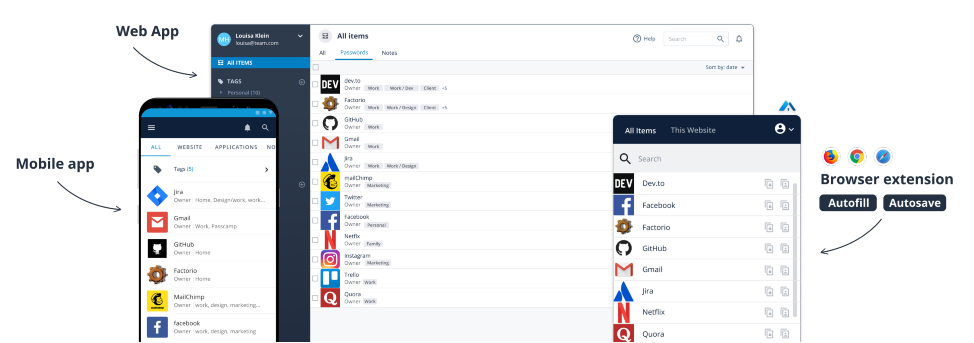How it works
Secure your passwords. Save your time. Share passwords efficiently.
Time saver
- Log in from anywhere
- Generate passwords based on your requirements
- Store your passwords in a completely secure environment
- Organize and filter passwords easily with Tags
Browser extension
- Easily access your passwords
- Auto-suggests passwords for the site you’re on
- Auto-fill with one click
- Autosave new logins as your browse the net

Share efficiently
- Connect with your team, clients and contacts
- Set permissions for each item
- Share passwords and notes securely
- Spread passwords efficiently with multi-tier sharing
- Synchronized updates and edits for every single item
- Control and track password sharing and edits with History Log
Mobile aplication
- Access your passwords wherever you are
- Autofill easily on mobile devices
- Access your secure passwords offline
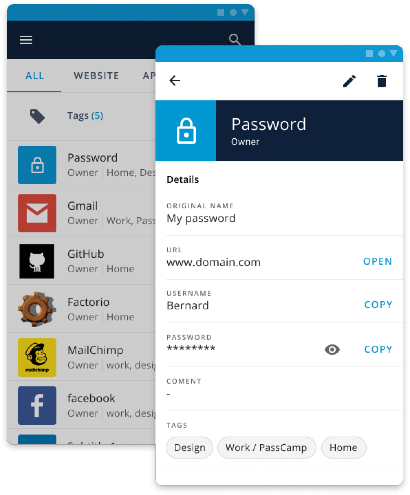
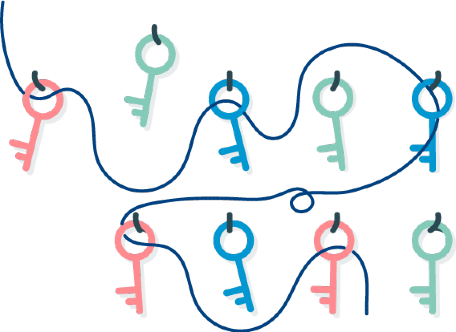
Solve all of your password problems
- Create a secure Master Password that you won’t forget and sign up to PassCamp.
- Store your passwords in the web app.
- Install browser extension for ultimate time-saving (optional).
- Add your team for secure password sharing.
- Sit back and relax. Forget all your password worries. Forever. We’ve got you covered.
Never lose a password again
PassCamp history log tracks all the changes you or your contacts made to your passwords and you can always view old versions of your passwords.
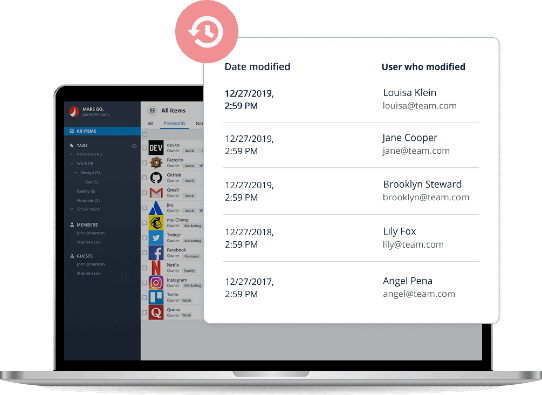
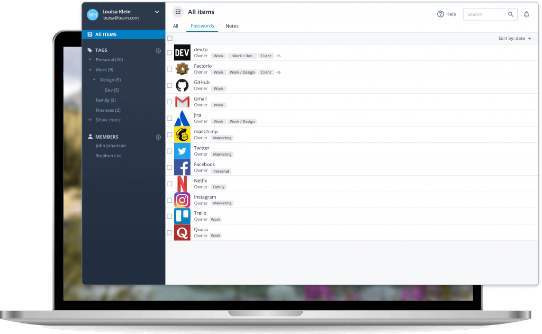
Super easy to use
Every step you take, every click you make has been designed, tested, polished and tested again.
PassCamp team password manager was designed and thoroughly tested by certified UX/UI experts. To make this journey as easy as possible for you.