Login Autofill Feature
Store passwords in your PassCamp account and let autofill do the rest.
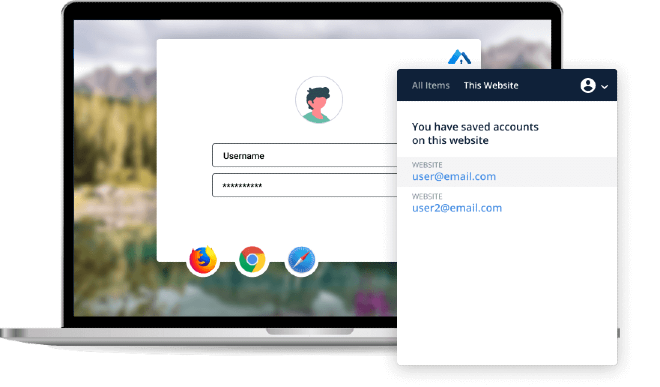
What is an autofill feature?
Autofill is a feature which automatically inputs your usernames and passwords into website login fields. To illustrate, each time you need to login to your social media account, your login information is filled in automatically – no need to type in credentials yourself.
For autofilling, your login details are taken from data that you securely store in your Passcamp account and are automatically assigned to a webpage you are visiting.
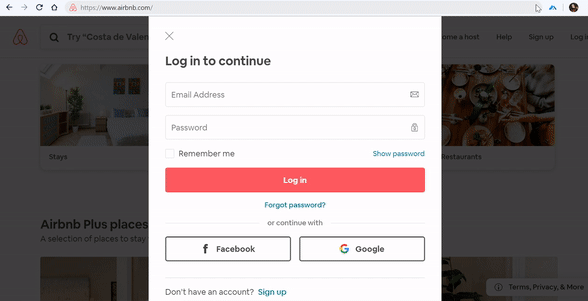
How is it beneficial to you?
Time saver
Since you have more than one website which requires login, autofill feature makes life easier – you don’t need to manually input your data each and every time you visit a different webpage. A real time saving feature during your productive day at work.
Secure storage for your passwords
Keeping all your passwords in plain text (in a notepad, Google Sheets, MS Word document, etc.) is dangerous. With PassCamp you can store all your passwords securely without no actual need to remember them all – you simply visit a website and login details – username and password – are auto filled for you.
Be hacker-proof
In PassCamp you don’t need to worry about creating (and remembering!) strong, hacker-proof passwords – this tool will do it for you. Simply generate a new, very secure password in your account, and the next time you visit a website, it’s autofilled there for you. Go ahead, forget your passwords – PassCamp will remember them for you.
Convenient access
Ever felt lost among all your passwords? Forget this issue for good! PassCamp extension lets you to click on the website you want to visit and enjoy the maximum efficiency that this tool provides you: it will open the website and will fill in your login info for you.