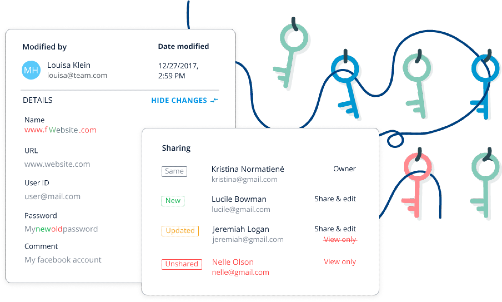Secure Password Sharing
- Do you share access to some accounts with your family members?
- Does your team have data that can only be accessed with passwords?
- Maybe you have some external clients that sometimes require sharing a password?
- And you feel that sending a password in plain text via email is not an option? (It is not, but some people still take this risk).
What makes PassCamp password sharing secure?
RSA asymmetric encryption
All the passwords that you store in your account, are encrypted with a public key (converted into a code so that only the owner and nobody else can see it) and decrypted with a private user key.
That’s why you and the person you want to share a password with must have PassCamp accounts (to make access authorized and sensitive data visible only to its owner).
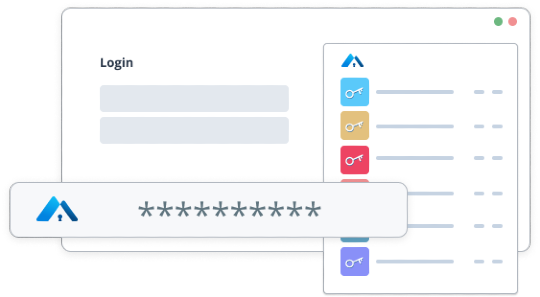

Permissions
When sharing a password, you can set permissions for it – the person can only view it, edit it or share it with others (multi-tier sharing). This allows you to be in charge of all your passwords and fully control access among members.
History Logs
You can always see the updates from the passwords you have shared with others – edits, shares, dates of modification, as well as the newest and old versions of the passwords and notes. History log can’t be modified, so if someone makes any changes in your passwords, you are the first to see it.